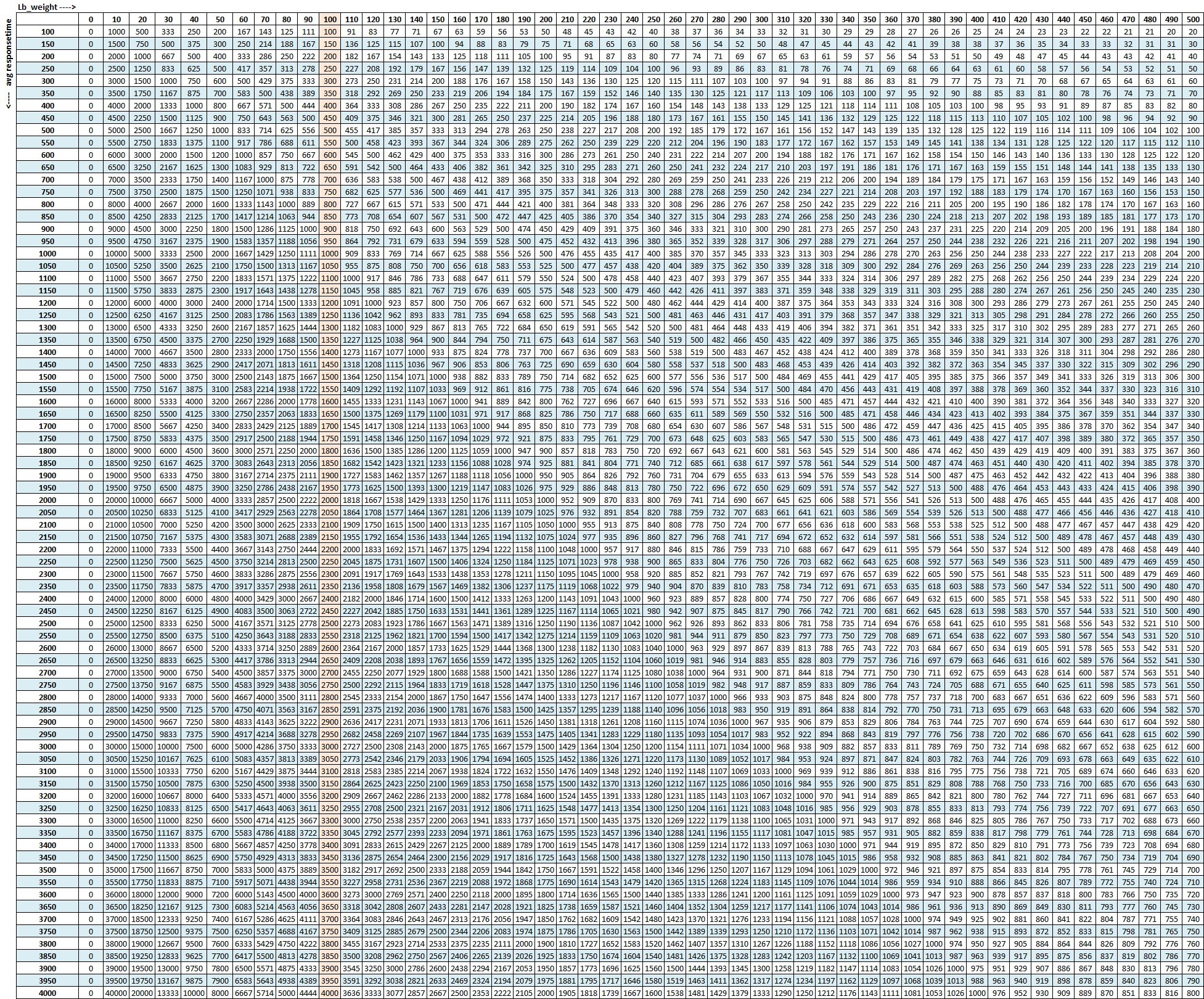OSCam/en/Config/oscam.server: Unterschied zwischen den Versionen
Alno (Diskussion | Beiträge) |
(→gbox) |
||
| (232 dazwischenliegende Versionen von 18 Benutzern werden nicht angezeigt) | |||
| Zeile 3: | Zeile 3: | ||
== oscam.server == | == oscam.server == | ||
The server configuration file for OSCam contains reader parameters. Sections in oscam.server are recurring (more than one reader possible). At least one [reader] section is required. | The server configuration file for OSCam contains reader parameters. Sections in oscam.server are recurring (more than one reader possible). At least one [reader] section is required. Examples for reader configuation you will find here [[OSCam/en/examples/Reader|example configurations]] | ||
{{OSCamServerParameter}} | {{OSCamServerParameter}} | ||
| Zeile 9: | Zeile 9: | ||
=== [reader] === | === [reader] === | ||
Define local or remote reader | Define local or remote reader | ||
==== label ==== | |||
{{required}} | |||
name for reader | |||
Example: | |||
label = easymouse2 | |||
==== enable ==== | |||
{{Optional/en}} | |||
deactivate reader | |||
0 = off | |||
1 = On (default) | |||
==== description ==== | |||
{{Optional/en}} | |||
description = text | |||
description of reader, default: [blank] none | |||
==== protocol ==== | |||
{{required}} | |||
reader protocol | |||
protocol = mouse (local cardreader) | |||
= internal (all cardreader with "device=/dev/sciX", and internal Coolstream-Reader) | |||
= camd35|cs357x (cascading - camd 3.5-compatible remote server - udp) | |||
= mp35 | |||
= smartreader | |||
= serial | |||
= cs378x (camd 3.5-compatible remote server - tcp) | |||
= gbox | |||
= newcamd|newcamd525 | |||
= newcamd524 | |||
= cccam | |||
= radegast | |||
= pcsc | |||
= constcw | |||
= sc8in1 | |||
= smargo | |||
==== device ==== | ==== device ==== | ||
{{required}} | {{required}} | ||
device: | <span style="background-color:Blue;color:White;padding:0 5px;">CHANGE svn8057+8059:01/04/2013</span> | ||
<span style="background-color:Blue;color:White;padding:0 5px;">CHANGE svn8096:01/13/2013</span> | |||
<span style="background-color:Blue;color:White;padding:0 5px;">CHANGE svn8911:09/10/2013</span> | |||
define local or remote reader | |||
device = [<readertype>;]serial:serialnum|bus:device|<device|device:slot>|<ip|hostname>,<port>[,<lport>]|pcsc|<0|1>>|constantcw | |||
set reader type | |||
readertype: | |||
SR: Smartreader+ (default) | |||
SRv2: Smartreader V2 | |||
Infinity: Infinity USB | |||
TripleP1: Smargo Triple Reader port 1 | |||
TripleP2: Smargo Triple Reader port 2 | |||
TripleP3: Smargo Triple Reader port 3 | |||
bus:device: bus name and device name of the smartreader+ | |||
(get the name with lsusb 'Bus' ans 'Device') | |||
serialnum: Serial-Nummer des Smartreader+ or Ininity USB (get the serial number while starting OSCam) | |||
device: device name | |||
device:slot: device name and slot number sc8in1 /1-8) | |||
( | (only one sc8in1 reader supported) | ||
ip|hostname: IP address or host name | |||
port: TCP/IP port | |||
lport: remapping to local TCP/IP port | |||
PCSC: number of PCSC reader, starting with 0 | PCSC: number of PCSC reader, starting with 0 | ||
As an alternative it is possible to select via reader name (part), e.g. "-1:SCR 3310" (names of detected readers are shown by "oscam -d 32") | |||
0|1: ''' for Coolstream HD-1 STB only''': select reader 0 or reader 1 | 0|1: ''' for Coolstream HD-1 STB only''': select reader 0 or reader 1 | ||
constantcw: constant CW file name | constantcw: constant CW file name | ||
CW-File-Format: | |||
'''Standard''' | |||
CAID:Provider ID:Service ID:PMT ID:ECM PID::key (16 Bytes seperated by spaces) | |||
example: | |||
1234:123456:1234:2345:3456::00 01 02 03 04 05 06 07 08 09 0A 0B 0C 0D 0E 0F | |||
'''Extended OSCam-Format''' | |||
CAID:Provider ID:Service ID:PMT ID:ECM PID:Video PID:key (16 Bytes seperated by spaces) | |||
example: | |||
1234:123456:1234:2345:3456:7890:00 01 02 03 04 05 06 07 08 09 0A 0B 0C 0D 0E 0F | |||
Examples for device parameters | |||
device = /dev/ttyS0 # (Reader on COM1 (Linux i386 and Windows)) | |||
device = /dev/tts/1 # (Reader on COM2 (Linux dbox2 with multicam)) | |||
device = /dev/ttyUSB0 # (Reader on USB (Linux i386)) | |||
device = /dev/ttyUSB0:1 # Slot 1 SC8in1 or MCR 4/8 (Linux i386) | |||
'''Attention:''' Counting begins with 0, that means number of device is one less than number of COM-Port! Eg ttyS0 = COM1, tts/1 = COM2. | |||
==== detect ==== | |||
{{Depends/en}} | |||
card status (inserted or removed) is detected via a serial device (UART /SCI) handshake input line, called cd, cts, dsr or ring. | |||
detect = cd (default) | cts | dsr | ring | none | |||
* "none" means: no detection line connected to the card reader. The card is always detected as being inside cardreader. | |||
* Inverse detect signal = prefix "!"(eg "detect = !cts") | |||
If '''use_gpio = 1''' is set: | |||
detect = gpio1...gpio7 - Card status detected via a gpio. GPIO means "general purpose input output". | |||
example easymouse 2: | |||
[reader] | |||
label = mymouse | |||
description = mymouse xxx | |||
protocol = mouse | |||
device = /dev/ttyUSB0 | |||
services = xxx | |||
boxkey = 1122334455667788 | |||
force_irdeto = 1 | |||
'''detect = cd''' | |||
mhz = 1000 | |||
cardmhz = 600 | |||
group = 1,2,3 | |||
emmcache = 1,3,2 | |||
==== use_gpio ==== | |||
{{Depends/en}} | |||
use gpio as card detect/reset | |||
use_gpio = 0 off (default) | |||
use gpio = 1 on | |||
==== cardmhz ==== | |||
{{Depends/en}} | |||
<span style="background-color:Blue;color:White;padding:0 5px;">CHANGE svn7046:06/12/12</span> | |||
set standard SC frequency in units of 10 kHz, for Irdeto SC set to 600, refer to [[OSCam/en/examples/Overclocking|Overclocking]] | |||
Example: | |||
cardmhz = 600 # Irdeto card | |||
= # [blank] 357 (default) | |||
'''INTERNAL READERS''' | |||
''' | If you use cardmhz >2000 OScam will switch to PLL clocking. Internal readers of boxes from Dream Multimedia GmbH can be clocked more precise with it. | ||
The used cardmhz should reflect the highest frequency of the PLL crystal in the internal cardreader. OSCam will calculate the best PLL divider that comes nearest to the wanted user card speed specified in cardmhz. | |||
Use the following settings: | |||
Models with PPC-CPU (DM500/DM600/DM7000/DM7020) use "cardmhz = 3150" | |||
Models with MIPS-CPU (DM500HD/DM800/DM800SE/DM8k/DM7020HD etc.) use "cardmhz = 2700" | |||
DM7025 is special, use "cardmhz = 8300" | |||
'''If only the parameter cardmhz is set (without mhz = xxx) then Oscam clocks the card automatically with the ATR! ''' | |||
E.G. You have a dream 800 HD PVR, thats a mips so you should set cardmhz to 2700. We got a nagra card that should run on 5 MHz. If | |||
you want to clock the card ok just use cardmhz = 2700 an mhz = 500. If you want to overclock it use cardmhz = 2700 and mhz = 900. | |||
Now your card will start to run 9 Mhz. Better monitor it! An overclocked card could run hot or crash suddenly! | |||
Keep in mind that most internal readers of non-dreamboxes clock the cards automatically and copletely ignore any user clockspeed setting. But you should set cardmhz and mhz anyway, as its still used to calculate the correct timings in OSCam. If you set cardmhz/mhz correct the timings will better match with the actual (automatically) clockspeed of the internal card reader. As for a result slighly better ecm responses or more stable functioning. | |||
Dont expect magic here, only overclocking the cardspeed can reduce the ecm response time. Bad timings can only delay it or make the card responses instable! | |||
[[Datei:MessageS.png|text-bottom]] '''[[Streamboard:oscam/wiki/CardsList|List of default and overclocking card frequencies]]''' | |||
==== mhz ==== | |||
{{Optional/en}} | |||
<span style="background-color:Blue;color:White;padding:0 5px;">CHANGE svn 9064:12/13/2013</span> | |||
set reader frequency in units of 10 kHz, if mhz > cardmhz you are in overclocking mode, refer to [[OSCam/en/examples/Overclocking|Overclocking]] | |||
Example: | |||
# Default 357 | |||
cardmhz = 600 # ( 6000 KHz = 6 MHz) | |||
mhz = 1000 # (10000 KHz = 10 MHz) | |||
auto clock speed in '''Dreambox mode''' set to -1. Further Informations about the various (Dream)Boxes can be found [http://www.streamboard.tv/oscam/wiki/ReaderClocks here]. | |||
[[Datei:MessageS.png|text-bottom]] '''[[Streamboard:oscam/wiki/CardsList|List of default and overclocking card frequencies]]''' | |||
==== autospeed ==== | |||
{{Optional/en}} | |||
<span style="background-color:Green;color:White;padding:0 5px;">NEW svn9064:12/01/2013</span> | |||
autospeed = 0|1 | |||
autospeed = 0 disabled | |||
autospeed = 1 (default) Sets mhz according to ATR. Currently only used for smartreader, smargo protocol and Dreambox-readers internal protocol. Other readers will be adapted to use this | |||
parameter as well. In webif checked means 1. If you want to overclock your card set autospeed to 0. | |||
==== deprecated ==== | |||
{{Optional/en}} | |||
First the SC will be initialized in normal mode. If it fails, the SC will be automatically reverted to deprecated mode, so that the SC speed will not be changed and the communication will remain on normal ATR speed of 9600 baud. | |||
deprecated = 1 use deprecated SC mode only | |||
= 0 default | |||
==== mode ==== | |||
{{Depends/en}} | |||
set card init mode for '''AzBox''' reader | |||
mode = 1 # AzBox-Reader | |||
= 0 # none (default) | |||
==== device_out_endpoint ==== | ==== device_out_endpoint ==== | ||
{{Depends/en}} | {{Depends/en}} | ||
<span style="background-color:Blue;color:White;padding:0 5px;">CHANGE svn8013:12/29/2012</span> | |||
set endpoint address for FTDI chips | set endpoint address for FTDI chips | ||
0x81 | device_out_endpoint = 0x81 # Smargo Triple Reader port 1 | ||
= 0x82 # Smartreader+ (default) | |||
= 0x83 # Smargo Triple Reader port 2 | |||
= 0x85 # Smargo Triple Reader port 3 | |||
==== enable ==== | ==== smargopatch ==== | ||
{{Optional/en}} | |||
<span style="background-color:Green;color:White;padding:0 5px;">NEW svn6402:02/16/2012</span> | |||
smargopatch = 0|1 | |||
enable workaround for smartreader+ and reader until native mode works, default = 0 | |||
==== sc8in1_dtrrts_patch ==== | |||
{{Optional/en}} | |||
<span style="background-color:Green;color:White;padding:0 5px;">NEW svn6402:02/16/2012</span> | |||
sc8in1_dtrrts_patch = 0|1 | |||
enable fix for SC8in1/MCR DTR/RTS kernel bug, default = 0 | |||
==== cool_timeout_init ==== | |||
{{Optional/en}} | |||
<span style="background-color:Green;color:White;padding:0 5px;">NEW svn6286:01/23/2012</span> | |||
cool_timeout_init = timeout in milli seconds, default = 0 | |||
set card init mode for '''AZBox''' internal reader | |||
==== cool_timeout_after_init ==== | |||
{{Optional/en}} | |||
<span style="background-color:Green;color:White;padding:0 5px;">NEW svn6253:01/17/2012</span> | |||
[[Datei:WarningS.png|text-bottom]] '''Attention: only for Coolstream!''' | |||
cool_timeout_after_init = timeout in milli seconds, default = 0 | |||
set read/transmit timeout after SC init in milli-seconds for Coolstream internal reader only, default:150 | |||
==== ins2e06 ==== | |||
{{Optional}} | |||
<span style="background-color:Green;color:White;padding:0 5px;">NEW svn9568:03/16/2014</span> | |||
add check control for pin payload (4 hex bytes) for NDS Videoguard 2 SCs | |||
ins2e06 = Payload | |||
= # none [blank] (default) | |||
[[Datei:WarningS.png|text-bottom]] '''Attention:''' valid for physical readers only | |||
http://www.streamboard.tv/oscam/changeset/9568 | |||
==== ins7e ==== | |||
{{Optional/en}} | |||
<span style="background-color:Green;color:White;padding:0 5px;">NEW svn5959:09/22/2011</span> | |||
ins7e = payload | |||
= [none] default | |||
Add 26 hex-bytes payload for '''NDS Videoguard 2 SCs''' | |||
[[Datei:WarningS.png|text-bottom]] '''Attention:''' valid for physical readers only | |||
==== ins7e11 ==== | |||
{{Optional/en}} | |||
<span style="background-color:Green;color:White;padding:0 5px;">NEW svn6064:12/06/2011</span> | |||
ins7e11 = TA1 Byte | |||
= # [none] default | |||
= 11 # 0001 FI + 0001 DI (1 x) | |||
= 13 # 0001 FI + 0011 DI (4 x) | |||
= 14 # 0001 FI + 0100 DI (8 x) | |||
= 15 # 0001 FI + 0101 DI (16 x) | |||
Add TA1 Byte for '''NDS Videoguard 2 SCs''' | |||
[[Datei:WarningS.png|text-bottom]] '''Attention:''' valid for physical readers only | |||
<br/> | |||
==== fix07 ==== | |||
<span style="background-color:Green;color:White;padding:0 5px;">NEW svn9884:09/30/2014</span> | |||
{{Optional/en}} | |||
enable 0x07 fix for NDS Viedeoguard 2 SCs | |||
fix07 = 1 # enabled (default) | |||
= 0 # disabled | |||
[[Datei:WarningS.png|text-bottom]] '''Attention:''' valid for physical readers only | |||
==== force_irdeto ==== | |||
{{Optional/en}} | |||
force Irdeto SC mode even if RSA key is set for Irdeto tunneled Nagravion SC | |||
force_irdeto = 1 # yes | |||
= 0 # no (default) | |||
==== nagra_read ==== | |||
{{Optional/en}} | |||
read '''Nagravison''' records (on NCMED cards only): | |||
nagra_read = 0 # disabled (default) | |||
= 1 # read all records with expired rights | |||
= 2 # read records with valid rights only | |||
==== rsakey ==== | |||
{{Optional/en}} | |||
<span style="background-color:Blue;color:White;padding:0 5px;">CHANGE svn7046:06/12/12</span> | |||
RSA key for Nagravision/Tiger SCs / CAM key data for Irdeto SCs, Conax SCs, default = none | |||
==== fix9993 ==== | |||
{{Optional/en}} | |||
fix9993 = 0|1 | |||
enabled fix for 9993 error with CAID 0919 SCs. | |||
fix9993 = 1 # enabled | |||
= 0 # disabled (default) | |||
==== readtiers ==== | |||
{{Optional/en}} | |||
<span style="background-color:Green;color:White;padding:0 5px;">NEW svn10376:02/02/15</span> | |||
readtiers = 0|1|2 | |||
method to get tiers of NDS Videoguard SCs | |||
readtiers = 0 # disabled (default) | |||
readtiers = 1 # ins70 (new) method | |||
readtiers = 2 # ins76 (old) method | |||
==== boxkey ==== | |||
{{Optional/en}} | |||
box key for Nagravision SCs / CAM key for Irdeto SCs / sessionkey for Seca SCs / CamID for Viaccess | |||
==== pincode ==== | |||
{{Optional/en}} | |||
pincode for '''Conax, Cryptoworks an Viaccess''' SCs | |||
pincode = pincode | |||
= # [blank] default | |||
==== boxid ==== | |||
{{Optional/en}} | |||
NDS receiver box id | |||
boxid = NDS box ID | |||
==== ndsversion ==== | |||
{{Optional/en}} | |||
set NDS '''Videoguard''' version | |||
0 = # autodetection (default) | |||
1 = # NDS Videoguard 1 | |||
12 = # NDS Videoguard 1+ | |||
2 = # NDS Videoguard 2 | |||
==== aeskeys ==== | |||
{{Optional/en}} | |||
multiple 16 bytes AES keys for Viaccess SCs (the used postprocessing AES key is specified through the D2 nano of the ECM) | |||
CAID #ident:AES key #0 CAID #0[,AES key #1 CAID #0],...[;CAID #1@ident::AES key #0 CAID #1[,AES key #1 CAID #1],...]... | |||
special AES keys: | |||
00 = do not return any CW, no AES key specified | |||
FF = return CW received from the S, no AES key specified | |||
Example: | |||
aeskeys = 0500@012345:000102030405060708090a0b0c0d0e0f;0500@543210:0,0,0f0e0d0c0b0a090807060504030201 | |||
aeskeys = 0500@012345;key0,key1,key2,key3,key4,key5,...;0500@543210:key0,key1,key2,key3,key4,key5,... | |||
if keys are unknown replace them with 0 exemple: 0500@012345;key0,key1,0,0,key4,key5,... | |||
==== showcls ==== | |||
<span style="background-color:Red;color:White;padding:0 5px;">OBSOLETE svn6624:04/23/2012</span> | |||
{{Optional/en}} | {{Optional/en}} | ||
number of classes subscriptions to show for '''Viacces-SCs''' | |||
schowcls = quantity | |||
= 0 # (default) | |||
==== key ==== | ==== key ==== | ||
| Zeile 76: | Zeile 422: | ||
{{Optional/en}} | {{Optional/en}} | ||
password for remote reader | password for remote reader | ||
==== services ==== | ==== services ==== | ||
| Zeile 107: | Zeile 441: | ||
= [blank] is default | = [blank] is default | ||
==== | ==== caid ==== | ||
{{ | {{Optional/en}} | ||
caid = <CAID>[&<mask>][:<target CAID>][,<CAID>[&<mask>][:target <CAID>]]... | |||
define and mapping of CAIDs for reader, default:all CAIDs with mask FFFF | |||
example: | |||
caid = 0100 | |||
caid = 0200&ffee:0300 | |||
caid = 0400&ff00:0500,0600 | |||
caid = 0702,0722 | |||
caid = 0702&ffdf (shortcut for the example above) | |||
==== ident ==== | |||
{{Optional/en}} | |||
[[Datei:WarningS.png|text-bottom]] '''Attention:''' If in oscam.conf [global] loadbalancing is enabled among lb_mode, then there may be '''no entries'''!<br /> | |||
This parameter is only used for EMM and then it is not used for ECM. So you cannot force ECM to be sent to the card using this parameter.<br /> | |||
define CAID and ident '''SC specific''' for reader: | |||
ident = <CAID>:<ident>[,ident]...[;<CAID>:<ident>[,ident]...]... | |||
Example | |||
ident = # 0100:123456,234567;0200:345678,456789 | |||
= # [blank] no definition (default) | |||
==== class ==== | |||
{{Optional/en}} | |||
define class '''in hex''' SC specific for reader: | |||
class = 01,02,!1b,!2b # 01 and 01 yes, 1b and 2b no | |||
= # [blank] no definition (default) | |||
==== localcards ==== | |||
{{Optional/en}} | |||
Use this reader (for defined CAIDs only) as "local" in LB/reader selection. | |||
It will be handle as a local reader per LB and preferlocalcards settings. In this way, we can consider a network reader as local, like we had a cardreader. | |||
localcards = <CAID>[:<ident>[,ident]]...[;<CAID>[:<ident>[,ident]]...].... | |||
==== chid ==== | |||
{{Optional/en}} | |||
define '''Irdeto ChID''' for reader | |||
Example: | |||
chid = 0100:12 | |||
chid = 0100:12;0604:0000BA,000101,00010E,000141 | |||
= # [blank] default | |||
==== group ==== | |||
{{required}} | |||
<span style="background-color:Blue;color:White;padding:0 5px;">CHANGE svn6103:12/21/2011</span> | |||
Reader assingment to group. Each reader must be listed in one or more groups. This will determine, which client has access on what reader. Valid values 1-64 | |||
group = 1....64[,1....64].... | |||
'''set required = [blank] default not allowed!''' | |||
Example: | |||
Group = 1 # (one group) | |||
Group = 1,4,5 # (more groups) | |||
==== audisabled ==== | |||
{{Optional/en}} | |||
==== | exclude reader from auto AU (auto update) | ||
audisabled = 1 # excludet | |||
= 0 # not excludet (default) | |||
==== auprovid ==== | |||
{{Optional/en}} | {{Optional/en}} | ||
set provider ID to use the right reader for auto AU | |||
Example | Example | ||
auprovid = # 123456 | |||
= # [blank] default | |||
==== disableserverfilter ==== | ==== disableserverfilter ==== | ||
| Zeile 128: | Zeile 528: | ||
= 0 # not ignore (default) | = 0 # not ignore (default) | ||
==== | ==== inactivitytimeout ==== | ||
{{ | {{Depends/en}} | ||
inactivity timeout in seconds | |||
inactivitytimeout = seconds | |||
= -1 # reconnect on network failure for '''newcamd''' based readers, even in idle | |||
= 0 # default | |||
==== reconnecttimeout ==== | |||
{{Optional/en}} | |||
<span style="background-color:Blue;color:White;padding:0 5px;">CHANGE svn7244:08/07/2012</span> | |||
Reconnect from a remote reader, if missing answers in seconds | |||
Example | |||
reconnecttimeout = 20 # after 20 seconds new connection | |||
= # [blank] default | |||
==== connectoninit ==== | |||
{{Optional/en}} | |||
<span style="background-color:Green;color:White;padding:0 5px;">NEW svn8235:01/29/2013</span> | |||
connectoninit = 0|1 | |||
1 = allow newcamd connections to be established on starup although there isn't a request yet | |||
0 = default | |||
==== | ==== keepalive ==== | ||
{{Optional/en}} | {{Optional/en}} | ||
<span style="background-color:Green;color:White;padding:0 5px;">NEW svn9810:07/22/2014</span> | |||
keepalive = 0|1 | |||
1 = allow cs378x TCP socket to be always connected | |||
0 = always on if cacheex reader type | |||
==== fallback ==== | ==== fallback ==== | ||
| Zeile 150: | Zeile 574: | ||
= 0 # no fallbackreader (default) | = 0 # no fallbackreader (default) | ||
==== | ==== fallback_percaid ==== | ||
{{Optional/en}} | {{Optional/en}} | ||
<span style="background-color:Green;color:White;padding:0 5px;">NEW svn8896:09/04/2013</span> | |||
fallback_percaid = <CAID>[:<ident>[,ident]]...[;<CAID>[:<ident>[,ident]]...]... | |||
use reader as fallback for defined CAIDs only, two digit wildcards CAIDs are possible, fallback_percaid overrules fallback. Def.=none | |||
example: | |||
fallback_percaid = 1234:234567;10:345678 | |||
==== | ==== emmcache ==== | ||
{{Optional/en}} | {{Optional/en}} | ||
set EMM cache of local reader | |||
[[Datei:WarningS.png|text-bottom]] '''Attention:''' | |||
Without this parameter, no EMM are shown in the log! | |||
Format: | |||
'''''emmcache = <usecache>,<rewrite>,<logging>,<stb-emm>''''' | |||
* <usecache> 0 = # disable usage of emmcache and emmstats (default) | |||
* <usecache> 1 = # enable emmcache, emmstats and save to file if oscam is stopped | |||
* <usecache> 2 = # enable emmcache, emmstats but dont save to file if oscam is stopped | |||
* <rewrite> n = # determines how often one and the same EMM is written. '''only if <usecache> = 1 or 2''' | |||
* <logging> 0 = # EMM logging disabled | |||
* <logging> 1 = # logging EMM errors | |||
* <logging> 2 = # logging written EMMs | |||
* <logging> 4 = # logging skipped EMMs | |||
* <logging> 8 = # logging blocked EMMs | |||
* <logging> 16 = # logging audisabled EMMs | |||
* <stb-emm> 0 = # EMM for STB are ignored (default) | |||
* <stb-emm> 1 = # EMM for STB are sent to the reader (very specific usage) | |||
Sumarizing this values is possible. 31 shows all kinds of messages. | |||
Example: | |||
emmcache = 1,3,10,0 # Cache on, write 3 x, log written (2) and blocked (8) = 10 , don't send stb-emm | |||
emmcache = 1,2,6,1 # Cache on, write 2 x, log written (2) and skipped (4) = 6, send stb-emm | |||
'''stb-emm''': is only handy for specific usage (Viaccess: see commit [http://www.streamboard.tv/oscam/changeset/10584 #10584] ) In Viaccess we saw some EMM-G that are for the STB and not for the card. That's why we call it EMM-STB (Set Top Box). Those EMMs are, for exemple, used to define overencryption key (AES) into the STB to encrypt STB-Card dialog. | |||
<br/> | |||
==== | ==== emmreassembly ==== | ||
{{Optional/en}} | {{Optional/en}} | ||
<span style="background-color:Green;color:White;padding:0 5px;">NEW svn8493:03/06/2013</span> | |||
<span style="background-color:Red;color:White;padding:0 5px;">OBSOLETE svn8591:04/01/2013 parameter now in oscam.user!</span> | |||
emmreassembly = 0|1 | |||
1 = enable EMM reassembly, default | |||
0 = disable EMM reassembly | |||
should be set for Viaccess and Cryptoworks readers if the client that you are using to send EMMs is reassembling than instead of just sending them to OSCam for processing | |||
<br/> | |||
==== | ==== cacheex ==== | ||
{{Optional/en}} | {{Optional/en}} | ||
set | <span style="background-color:Green;color:White;padding:0 5px;">NEW svn6044:11/27/2011</span> | ||
cacheex = 0|1|2|3 | |||
1 = enable cache exchange pull mode | |||
2 = enable cache exchange push mode | |||
3 = enable cache exchange reversepush mode | |||
0 = default | |||
for camd 3.5x and CCcam protocol | |||
see also on oscam.user! | |||
Identical cache exchange modes must be set on local OSCam server and remote OSCam user account! | |||
===== cacheex-modes ===== | |||
===== cacheex = 1 - cachepull ===== | |||
Situation: | |||
OSCam A reader1 has cacheex = 1 | |||
OSCam B account1 has cacheex = 1 | |||
OSCam A gets a ECM request, reader1 send this request to OSCam B, | |||
OSCam B checks his cache: | |||
* Not found in cache: return NOK | |||
* Found in cache: return OK+CW | |||
* Not found in cache, but found pending request: wait ''cacheexwaittime'' in oscam.conf [global] and check again. OSCam B never requests new EMMs. | |||
CW-flow = B ---> A | |||
===== cacheex = 2 - cachepush ===== | |||
Situation: | |||
OSCam A reader1 has cacheex = 2 | |||
OSCam B account1 hastcacheex = 2 | |||
If OSCam B gets a CW, its pushed to OSCam A, reader has normal functionality and can request ECMs. | |||
* Problem: OSCAM can only push CW's if OSCam A is connected | |||
* Problem or feature?: OSCam A reader can request ECMs from OSCam B | |||
CW-flow = B ---> A | |||
===== cacheex = 3 - reversecachepush ===== | |||
Situation: | |||
OSCam A reader 1 has cacheex = 3 | |||
If OSCam A gets a CW, its pushed to OSCam B. OSCam A never requests new ECMs. | |||
CW-flow = A ---> B | |||
==== | ==== cacheex_maxhop ==== | ||
{{Optional/en}} | {{Optional/en}} | ||
<span style="background-color:Green;color:White;padding:0 5px;">NEW svn6691:05/07/2012</span> | |||
cacheex_maxhop = hops | |||
= default = 10 hops | |||
define | define maximum hops for cach exchange | ||
==== cacheex_maxhop_lg ==== | |||
{{Optional/en}} | |||
<span style="background-color:Green;color:White;padding:0 5px;">NEW svn11588:08/23/20</span> | |||
define a maxhop for lg-flagged cws for push/receive, to allow a higher maxhop than for non-flagged cws | |||
cacheex_maxhop_lg = 0 (default) use value of cacheex_maxhop | |||
= 1 to 10 = set maxhop (if value is lower than cacheex_maxhop, value of cacheex_maxhop is used) | |||
==== cacheex_allow_maxhop ==== | |||
{{Optional/en}} | |||
<span style="background-color:Green;color:White;padding:0 5px;">NEW svn11588:08/23/20</span> | |||
set maxhop-settings remote, if remote reader/user has cacheex_allow_maxhop = 1 (default: 0 /opt-in) | |||
= | cacheex_allow_maxhop = 0|1 (default: 0 /opt-in) | ||
==== cacheex_nopushafter ==== | |||
{{Optional/en}} | |||
<span style="background-color:Green;color:White;padding:0 5px;">NEW svn11588:08/23/20</span> | |||
don't forward CWs from local/proxy-reader via CacheEx, if the defined time_in_ms for the CAID is reached | |||
cacheex_nopushafter = CAID:time_in_ms[,n] | |||
==== | ==== cacheex_lg_only_remote_settings ==== | ||
{{Optional/en}} | {{Optional/en}} | ||
<span style="background-color:Green;color:White;padding:0 5px;">NEW svn11588:08/23/20</span> | |||
set reader | possibility to deny cacheex-receiver/client(cx2: user / cx3: reader) to overwrite the following settings @ cacheex-sending-instance | ||
cacheex_localgenerated_only | |||
cacheex_lg_only_tab | |||
it makes sense if you want to force your local settings. | |||
if the user/reader isnt allowed to overwrite your values, | |||
* it is still possible for the cacheex-receiver to set cacheex_localgenerated_only=1, if the user/reader define cacheex_localgenerated_only_in=1 ; but it is only @ cacheex-sending-instance possible to disable it | |||
* it is still possible for the cacheex-receiver to add cacheex_lg_only_tab, if the user/reader define cacheex_lg_only_in_tab=1234,1337 ; but it is only merged to the sender-instance cacheex_lg_only_tab values | |||
if cacheex_lg_only_remote_settings @oscam.conf is enabled, the user/reader-settings are ignored. | |||
if cacheex_lg_only_remote_settings @oscam.conf is disabled, the user/reader-settings are used. | |||
cacheex_lg_only_remote_settings = 0|1 (default: 0 /opt-out) | |||
==== | ==== cacheex_localgenerated_only ==== | ||
{{Optional/en}} | {{Optional/en}} | ||
<span style="background-color:Green;color:White;padding:0 5px;">NEW svn11588:08/23/20</span> | |||
forward only CWs which are flagged as localgenerated | |||
cacheex_localgenerated_only = 0|1 (default: 0 /opt-in) | |||
==== cacheex_lg_only_tab ==== | |||
{{Optional/en}} | |||
<span style="background-color:Green;color:White;padding:0 5px;">NEW svn11588:08/23/20</span> | |||
forward only CWs which are lg-flagged for these list of caid/provid(s) | |||
if provid FFFFFE is set, all provids for this caid are valid! | |||
cacheex_lg_only_tab = caid1:provid1[,provid2];caid2:provid1; | |||
==== | ==== cacheex_localgenerated_only_in ==== | ||
{{Optional/en}} | {{Optional/en}} | ||
<span style="background-color:Green;color:White;padding:0 5px;">NEW svn11588:08/23/20</span> | |||
drop incoming CWs which are NOT flagged as localgenerated | |||
cacheex_localgenerated_only_in = 0|1 (default: 0 /opt-in) | |||
==== cacheex_lg_only_in_tab ==== | |||
{{Optional/en}} | |||
<span style="background-color:Green;color:White;padding:0 5px;">NEW svn11588:08/23/20</span> | |||
allow incoming CWs only if they are lg-flagged for these list of caid/provid(s) | |||
if provid FFFFFE is set, all provids for this caid are valid! | |||
cacheex_lg_only_in_tab = caid1:provid1[,provid2];caid2:provid1; | |||
==== | ==== cacheex_lg_only_in_aio_only ==== | ||
{{Optional/en}} | {{Optional/en}} | ||
<span style="background-color:Green;color:White;padding:0 5px;">NEW svn11588:08/23/20</span> | |||
use drop lg-only settings (cacheex_localgenerated_only_in & cacheex_lg_only_in_tab) only if peer is detected as cx-aio-patched or svn >= 11588 | |||
==== | cacheex_lg_only_in_aio_only = 0|1 (default: 0 /opt-in) | ||
==== cacheex_cw_check_for_push ==== | |||
{{Optional/en}} | {{Optional/en}} | ||
<span style="background-color:Green;color:White;padding:0 5px;">NEW svn11588:08/23/20</span> | |||
push only when cacheex_cw_check counter reached | |||
localgenerated-flagged CWs are always pushed out | |||
cacheex_cw_check_for_push = 0|1 (default: 0 /opt-in) | |||
==== | ==== logport ==== | ||
{{ | {{Optional/en}} | ||
Camd 3.x reader logport, camd 3.x UDP must be activated, only works if there's no camd 3.x cascading | |||
logport = # port number | |||
= 0 # disabled (default) | |||
==== | ==== ecmwhitelist ==== | ||
{{Optional/en}} | {{Optional/en}} | ||
ecmwhitelist = [CAID[@provid]:]length[,length]...[;[CAID[@provid]:]length[,length]...]... | |||
define valid ECM length in '''hex''' and provid for physical reader | |||
example | |||
ecmwhitelist = 10,20,30,0a,0b,0c | |||
= 0100:10,20;0200@12345:0a,4b | |||
[blank] = none (default) and provid 000000 | |||
[[Datei:WarningS.png|text-bottom]] ''' | [[Datei:WarningS.png|text-bottom]] '''In normal operation mode this parameter ist not required!''' | ||
[[Datei:MessageS.png|text-bottom]] '''[[Streamboard:oscam/wiki/ECMLengthList|List of ECM lengths]]''' | |||
==== ecmheaderwhitelist ==== | |||
{{Optional/en}} | |||
<span style="background-color:Green;color:White;padding:0 5px;">NEW svn7480:09212012</span> | |||
ecmheaderwhitelist = [CAID[@provid]:]header[,header...[;[@provid]:]header[,header]...]... | |||
set valid ECM header per CAID and provid '''in hex''' | |||
default: none, provid = 000000 | |||
thread [[Streamboard-Thread:34748|here]] | |||
[[Streamboard:oscam/wiki/HeaderWhitelist|HeaderWhitelist]] here | |||
==== ratelimitecm ==== | ==== ratelimitecm ==== | ||
| Zeile 339: | Zeile 845: | ||
= 0 # (default) | = 0 # (default) | ||
==== | ==== ecmnotfoundlimit ==== | ||
{{Optional/en}} | {{Optional/en}} | ||
<span style="background-color:Green;color:White;padding:0 5px;">NEW svn8313:02/07/2013</span> | |||
ecmnotfoundlimit = count | |||
number of ECMs with "not found" answer until the reader will be restarted, 0 = no limit (default) | |||
==== resetcycle ==== | |||
{{Optional/en}} | |||
<span style="background-color:Green;color:White;padding:0 5px;">NEW svn5820:08/12/2011</span> | |||
resetcycle = count | |||
number of ECMs until SC reset ist performerd | |||
[[Datei:WarningS.png|text-bottom]] '''Hint:''' Valid for physical readers only! | |||
example: | |||
resetcycle = 0 # disabled [default] | |||
= 5 # reset after 5 ECM's | |||
==== ratelimittime ==== | |||
{{Optional/en}} | |||
<span style="background-color:Green;color:White;padding:0 5px;">NEW svn9078:09/12/2013</span> | |||
interval for rate limit in milliseconds | |||
ratelimittime = # milliseconds | |||
= 0 # (default) | |||
<br/> | |||
==== ecmunique ==== | |||
{{Optional/en}} | |||
<span style="background-color:Green;color:White;padding:0 5px;">NEW svn8491:03/06/2013</span> | |||
ecmunique = 0|1 | |||
1 = enable check for matching ECM hash in ratelimit slot | |||
0 = default | |||
Remark: parameter ratelimitecm must be set to be able to enable this option! | |||
<br/> | |||
==== srvidholdtime ==== | |||
{{Optional/en}} | |||
<span style="background-color:Green;color:White;padding:0 5px;">NEW svn9078:09/12/2013</span> | |||
srvidholdtime = milliseconds | |||
time to keep service ID in ratelimit slot, during this time checking for ecmunique ist disabled. | |||
0 = default | |||
<br/> | |||
==== cooldown ==== | |||
{{Optional/en}} | |||
cooldown = delay, duration | |||
define cooldown: | |||
delay = delay in milliseconds for which the reader is allowed to do more | |||
ECM requests then defined by parameter "ratelimitecm" | |||
default: [blank] none | |||
duration = duration in milliseconds the reader needs to cooldown | |||
default: [blank] none | |||
Both parameters are mandatory when used. | |||
'''parameter "ratelimitecm" and "ratelimittime" are required!''' | |||
==== blocknano ==== | ==== blocknano ==== | ||
| Zeile 386: | Zeile 955: | ||
{{Optional/en}} | {{Optional/en}} | ||
blockemm-bylen = [length,length]... (decimal) | <span style="background-color:Blue;color:White;padding:0 5px;">CHANGE svn8615:04/12/2013</span> | ||
blockemm-bylen = [length range,length range]... (decimal) | |||
block all types of EMMs by length, maximum 10 values, default: none | block all types of EMMs by length, maximum 10 values, default: none | ||
example: | |||
blockemm-bylen = 1-10,11- | |||
<br/> | |||
==== via_emm_global ==== | |||
{{Optional/en}} | |||
<span style="background-color:Green;color:White;padding:0 5px;">NEW svn9843:09/05/2014</span> | |||
via_emm_global == 0|1 | |||
enables global emm filter for '''viacces''' | |||
'''only for camd35 (cs357x) protocol!''' | |||
0 = default | |||
<br/> | |||
====saveemm-u ==== | |||
{{Optional/en}} | |||
<span style="background-color:Green;color:White;padding:0 5px;">NEW svn5947:09/09/2011</span> | |||
saveemm-u = 0 (default) | |||
= 1 | |||
save unique EMMs to file. The path can be defined with "emmlogdir=" in oscam.conf (default=config-dir). | |||
====saveemm-s ==== | |||
{{Optional/en}} | |||
<span style="background-color:Green;color:White;padding:0 5px;">NEW svn5947:09/09/2011</span> | |||
saveemm-s = 0 (default) | |||
= 1 | |||
save shared EMMs to file. The path can be defined with "emmlogdir=" in oscam.conf (default=config-dir). | |||
====saveemm-g ==== | |||
{{Optional/en}} | |||
<span style="background-color:Green;color:White;padding:0 5px;">NEW svn5947:09/09/2011</span> | |||
saveemm-g = 0 (default) | |||
= 1 | |||
save global EMMs to file. The path can be defined with "emmlogdir=" in oscam.conf (default=config-dir). | |||
====saveemm-unknown ==== | |||
{{Optional/en}} | |||
<span style="background-color:Green;color:White;padding:0 5px;">NEW svn5947:09/09/2011</span> | |||
saveemm-unknown = 0 (default) | |||
= 1 | |||
save unkown EMMs to file. The path can be defined with "emmlogdir=" in oscam.conf (default=config-dir). | |||
==== savenano ==== | ==== savenano ==== | ||
{{Optional/en}} | {{Optional/en}} | ||
list of EMM-nanos | <span style="background-color:Red;color:White;padding:0 5px;">OBSOLETE svn5947:09/09/2011</span> | ||
list of EMM-nanos (in hex w/o 0x) to save or all EMM-nanos. Only valid for physical readers. The path can be defined with "emmlogdir=" in oscam.conf (default=config-dir). | |||
Format | Format | ||
| Zeile 402: | Zeile 1.031: | ||
= all | = all | ||
= # [blank] default | = # [blank] default | ||
==== readnano ==== | |||
{{Optional/en}} | |||
Write file (usually a copy of a file saved by savenano) to your smartcard, if no path is specified, the specified file is searched for in the configuration directory, only valid for physical readers! | |||
Example: | |||
readnano = write.emm | |||
= /var/oscam/write.emm | |||
= # [blank] (default) | |||
==== use-ssl ==== | |||
{{Optional/en}} | |||
<span style="background-color:Green;color:White;padding:0 5px;">NEW svn8725:06/25/20113</span> | |||
use_ssl = 0|1 | |||
use_ssl = 1 # use SSL for ghttp protocol | |||
= 0 # default | |||
==== dropbadcws ==== | ==== dropbadcws ==== | ||
{{Optional/en}} | {{Optional/en}} | ||
<span style="background-color:Blue;color:White;padding:0 5px;">CHANGE svn5992:10/22/2011</span> | |||
dropbadcws = 0|1 | dropbadcws = 0|1 | ||
dropbadcws = 1 # reject bad CWs | dropbadcws = 1 # reject bad CWs, send "not found" instead of bad CWs | ||
= 0 # default | = 0 # default | ||
==== disablecrccws ==== | |||
{{Optional/en}} | |||
<span style="background-color:Green;color:White;padding:0 5px;">NEW svn6004:10/26/2011</span> | |||
==== | disablecrccrws = 1 # disable cw checksum test | ||
= 0 # enable (default) | |||
====disablecrccws_only_for==== | |||
{{Optional/en}} | {{Optional/en}} | ||
<span style="background-color:Green;color:White;padding:0 5px;">NEW svn11292:12/21/2016</span> | |||
disablecrccws_only_for = CAID:PROVID;CAID:PROVID | |||
Example : | |||
disablecrccws_only_for = 0500:032830;098C:000000 | |||
==== lb_weight ==== | ==== lb_weight ==== | ||
| Zeile 432: | Zeile 1.093: | ||
[[Datei:Lb_weight_calc2.png]] | [[Datei:Lb_weight_calc2.png]] | ||
==== cccversion ==== | ==== lb_whitelist_services ==== | ||
<span style="background-color:Green;color:White;padding:0 5px;">NEW svn8656:05/22/2013</span> | |||
{{Optional/en}} | |||
lb_whitelist_services = <services>,<services>.... | |||
reader assignement to service group for channels which may never be blocked by the loadbalancer to the reader , default=none<br /> | |||
<br /> | |||
<br /> | |||
==== lb_force_fallback ==== | |||
{{Optional/en}} | |||
<span style="background-color:Green;color:White;padding:0 5px;">NEW - svn9739:05/19/2014</span> | |||
lb_force_fallback = 0|1 | |||
1 = set the reader always as fallback for load blancing without considering the readers statistics<br /> | |||
0 = default | |||
<br /> | |||
<br /> | |||
==== ccc ==== | |||
===== cccversion ===== | |||
{{Depends/en}} | {{Depends/en}} | ||
| Zeile 443: | Zeile 1.129: | ||
cccversion = 1.2.34 | cccversion = 1.2.34 | ||
==== cccmaxhops ==== | ===== cccmaxhops ===== | ||
{{Depends/en}} | {{Depends/en}} | ||
| Zeile 453: | Zeile 1.139: | ||
default = 10 | default = 10 | ||
==== ccchop ==== | ===== ccchop ===== | ||
{{Depends/en}} | {{Depends/en}} | ||
| Zeile 463: | Zeile 1.149: | ||
==== cccreshare ==== | ===== cccreshare ===== | ||
{{Depends/en}} | {{Depends/en}} | ||
<span style="background-color:Blue;color:White;padding:0 5px;">CHANGE svn8607:04/10/2013</span> | |||
Define reader's CCcam reshare hop | |||
- | cccreshare = -1 # no resharing | ||
= 0 # reshare for direct peer only | |||
= 1 # reshare for direct peer and next level | |||
= x # resharing for direct peer and share level x | |||
reshare could be defined on 2 ways: | |||
* reader ("cccreshare") | |||
* user-account ("cccreshare") | |||
==== cccwantemu ==== | A cards reshare value is set to the smallest value of the 2 parameters ! | ||
===== cccwantemu ===== | |||
{{Depends/en}} | {{Depends/en}} | ||
| Zeile 492: | Zeile 1.177: | ||
= 0 # no (default) | = 0 # no (default) | ||
==== ccckeepalive ==== | ===== ccckeepalive ===== | ||
{{Depends/en}} | {{Depends/en}} | ||
| Zeile 499: | Zeile 1.184: | ||
= 0 # no (default) | = 0 # no (default) | ||
==== cccmindown ==== | ===== cccreconnect ===== | ||
{{Optional/en}} | |||
cccreconnect = timeout (milli-seconds) | |||
reconnect again after ECM request timeout in milli-secons, default = 12000 milliseconds | |||
===== cccmindown ===== | |||
{{Depends/en}} | {{Depends/en}} | ||
Filters all readers with hops smaller than number | |||
cccmindown = # number | cccmindown = # number | ||
= 0 # default | = 0 # default | ||
==== | <br/> | ||
<br/> | |||
==== '''gbox''' ==== | |||
<span style="background-color:Green;color:White;padding:0 5px;">NEW svn8350:02/15/2013</span> | |||
<br/> | |||
<br/> | |||
'''Minimal working configuration example:''' | |||
Let's say the gbox runs on host 192.168.1.101 and OSCam is on 192.168.1.123. In file '''cwshare.cfg''' on gbox side we have, for example, the following lines:: | |||
M: { 192.168.1.101 { A123BCDE }} | |||
D: { 192.168.1.123 { 3820 3819 { 98AF3E25 { 3 3 }}}} | |||
If oscam_gbox should connect to the original GBOX above, then you should configure OSCam as follows: | |||
'''oscam.conf:''' | |||
[gbox] | |||
hostname = 192.168.1.123 | |||
my_password = 98AF3E25 | |||
port = 3819 | |||
'''oscam.server:''' | |||
[reader] | |||
protocol = gbox | |||
group = 1 | |||
device = 192.168.1.101,3820 | |||
password = A123BCDE | |||
user = gbox_client_1 | |||
'''oscam.user:''' | |||
[account] | |||
user = gbox_client_1 | |||
group = 1 | |||
<br/> | |||
<br/> | |||
===== device ===== | |||
{{required}} | |||
device = Comma-separated list of values: | |||
peer's IP or hostname | |||
peer's port | |||
example: | |||
device = 192.168.1.101,3820 | |||
<br/> | |||
===== password ===== | |||
{{required}} | |||
password provided by peer (4 bytes, 8 hex chars) | |||
example: | |||
password = A123BCDE | |||
do not use passwords like AAAAAAAA or AAAABBBB. | |||
<br/> | |||
===== user ===== | |||
{{required}} | |||
user name of oscam gbox | |||
example | |||
user = gbox_willy | |||
[[Datei:WarningS.png|text-bottom]] '''Attention:''' | |||
'''the gbox user must also be set-up in oscam.user [account]''' | |||
'''It is strongly recommended to use for each gbox reader a different (unique) user account, | |||
'''in order to clearly identify the peer tasks and responses | |||
'''You can add to the user account in oscam.user 'caid = caid_1,caid_2,..' to filter cards for a specific peer | |||
'''In this case the user (peer) will get only cards with these CAIDs. | |||
'''Attention: The CAID filter is applied for both Local- and Peer-Cards | |||
'''Set suitable filters (services=, caid=, ident=) in [reader] section | |||
'''to prevent gbox instability by overflooding with too many cards | |||
<br/> | |||
===== gbox_reshare ===== | |||
{{Optional/en}} | {{Optional/en}} | ||
Share-Level of local card(s) | |||
gbox_reshare = 0|1|...|5 , default = 2, max = 5 | |||
examples: | |||
gbox_reshare = 0 - none of your local crds send to peer | |||
gbox_reshare = 1 - local crds send to direct peer only | |||
gbox_reshare = 2 - local crds send to direct peer and his direct peer(s) | |||
etc | |||
<br/> | |||
==== | ===== gbox_max_distance ===== | ||
{{Optional/en}} | {{Optional/en}} | ||
gbox_max_distance = max distance to receive peer cards, default = 2 | |||
<br/> | |||
==== | ===== gbox_max_ecm_send ===== | ||
{{Optional/en}} | {{Optional/en}} | ||
gbox_max_ecm_send = send ecm to max <gbox_max_ecm_sen> peer cards, default = 5 | |||
<br/> | |||
==== | ===== force_remm ===== | ||
{{Optional/en}} | {{Optional/en}} | ||
Force remote emm | |||
== | force_remm = 0|1|... , default = 0 (disabled) | ||
[[Datei:WarningS.png|text-bottom]] '''Attention:''' | |||
'''use only to activate a card or if card entitlements are expired''' | |||
<br /> | <br/> | ||
==== | ===== cccam_reshare ===== | ||
{{Optional/en}} | {{Optional/en}} | ||
reshare level of ccc proxy cards to be send into gbox network | |||
cccam_reshare = level default = -1 | |||
cccam_reshare = -1 # no resharing | |||
= 0 # reshare for direct peer only | |||
= 1 # reshare for direct peer plus next level | |||
= x # resharing for direct peer plus x share level | |||
<br/> | |||
==== | ===== ccc_gbx_reshare_ident ===== | ||
<span style="background-color:Green;color:White;padding:0 5px;">NEW svn11687</span> | |||
<br/> | |||
{{Optional/en}} | {{Optional/en}} | ||
define CAID and provider of cccam cards you want to send to peer: | |||
ccc_gbx_reshare_ident = <CAID>:<prov>[,prov]...[;<CAID>:<prov>[,prov]...]... | |||
Example | |||
ccc_gbx_reshare_ident = 0100:123456,234567;0200:345678,456789 | |||
= [blank] all available cccam cards are send to peer (default) | |||
<br/> | |||
==== | ===== send_offline_cmd ===== | ||
<span style="background-color:Green;color:White;padding:0 5px;">NEW svn11687</span> | |||
<br/> | |||
{{Optional/en}} | {{Optional/en}} | ||
send offline cmd HERE to peers offline | |||
send_offline_cmd = 0|1 default = 0 | |||
<br/> | |||
==== | ==== '''DRE''' ==== | ||
===== exec_cmd_file ===== | |||
{{Optional/en}} | {{Optional/en}} | ||
exec_cmd_file = path_to_a_script | |||
==== | ===== stmkeys ===== | ||
{{Optional/en}} | {{Optional/en}} | ||
stmkeys = path_to_a_key_file | |||
==== | ===== force_ua ===== | ||
{{Optional/en}} | {{Optional/en}} | ||
force_ua = 4 Bytes or 8 chars (expressed in hexa) | |||
{{OSCamTranslatedLinks}} | {{OSCamTranslatedLinks}} | ||
Aktuelle Version vom 2. März 2021, 13:01 Uhr
![]() OSCam Übersicht
OSCam Übersicht
![]() OSCam Home
OSCam Home
![]() OSCam Accueil
OSCam Accueil
![]() OSCam Home
OSCam Home
oscam.server
The server configuration file for OSCam contains reader parameters. Sections in oscam.server are recurring (more than one reader possible). At least one [reader] section is required. Examples for reader configuation you will find here example configurations
[reader] label = enable = description = protocol = device = # ÄNDERUNG - CHANGE - MODIFICATIONS - MODIFICA svn8057+8059:01/04/2013 detect = use_gpio = cardmhz = # ÄNDERUNG - CHANGE - MODIFICATIONS - MODIFICA svn7046:06/12/12 mhz = # ÄNDERUNG - CHANGE - MODIFICATIONS - MODIFICA svn7045-47:06/12-14/12 autospeed = # NEU - NEW - NOUVEAU - NUOVO svn9064:12/01/2013 deprecated = mode = device_out_endpoint = # ÄNDERUNG - CHANGE - MODIFICATIONS - MODIFICA svn8013:12/29/2012 smargopatch = # NEU - NEW - NOUVEAU - NUOVO svn6402:02/16/2012 sc8in1_dtrrts_patch = # NEU - NEW - NOUVEAU - NUOVO svn6402:02/16/2012 cool_timeout_init = # NEU - NEW - NOUVEAU - NUOVO svn6286:01/23/2012 cool_timeout_after_init= # NEU - NEW - NOUVEAU - NUOVO svn6253:01/17/2011 ins7e = # NEU - NEW - NOUVEAU - NUOVO svn5959:09/22/2011 ins7e11 = # NEU - NEW - NOUVEAU - NUOVO svn6064:12/06/2011 fix07 = # NEU - NEW - NOUVEAU - NUOVO svn9884:09/30/2014 force_irdeto = nagra_read = rsakey = # ÄNDERUNG - CHANGE - MODIFICATIONS - MODIFICA svn7043:06/12/12 fix9993 = boxkey = pincode = boxid = ndsversion = aeskeys = showcls = # VERALTET - OBSOLETE - OBSOLÈTE - ANTIQUATO svn6624:04/23/2012 key = account = # VERALTET - OBSOLETE - OBSOLÈTE - ANTIQUATO svn8131:01/20/2013 user = password = services = caid = ident = class = chid = group = audisabled = auprovid = disableserverfilter = inactivitytimeout = reconnecttimeout = # ÄNDERUNG - CHANGE - MODIFICATIONS - MODIFICA svn7244:08/07/2012 connectoninit = # NEU - NEW - NOUVEAU - NUOVO svn8235:01/29/2013 # ÄNDERUNG - CHANGE - MODIFICATIONS - MODIFICA svn 9810:07/22/2014 keepalive = # NEU - NEW - NOUVEAU - NUOVO svn9810:07/22/2014 fallback = fallback_percaid = # NEU - NEW - NOUVEAU - NUOVO svn8896:09/04/2013 emmcache = emmreassembly = # NEU - NEW - NOUVEAU - NUOVO svn8493:0/06/2013 = # VERALTET - OBSOLETE - OBSOLÈTE - ANTIQUATO svn8591:04/01/2013 cacheex = # NEU - NEW - NOUVEAU - NUOVO svn6039:11/26/2011 cacheex_maxhop = # NEU - NEW - NOUVEAU - NUOVO svn6691:05/07/2012 logport = ecmwhitelist = ecmheaderwhitelist = # NEU - NEW - NOUVEAU - NUOVO svn7480:09/21/2012 ratelimitecm = ecmnotfoundlimit = # NEU - NEW - NOUVEAU - NUOVO svn8315:02/07/2013 resetcycle = # NEU - NEW - NOUVEAU - NUOVO svn5821:08/12/2011 ratelimitseconds = # VERALTET - OBSOLETE - OBSOLÈTE - ANTIQUATO svn9078:09/12/2013 ratelimitime = # NEU - NEW - NOUVEAU - NUOVO svn9078:09/12/2013 ecmunique = # NEU - NEW - NOUVEAU - NUOVO svn8491:03/06/2013 srvidholdseconds = # VERALTET - OBSOLETE - OBSOLÈTE - ANTIQUATO svn9078:09/12/2013 srvidholdtime = # NEU - NEW - NOUVEAU - NUOVO svn9078:09/12/2013 cooldowndelay = # NEU - NEW - NOUVEAU - NUOVO svn5946:09/09/2011 blocknano = blockemm-u = blockemm-s = blockemm-g = blockemm-unknown = blockemm-bylen = # ÄNDERUNG - CHANGE - MODIFICATIONS - MODIFICA svn8615:04/12/2013 via_emm_global = # NEU - NEW - NOUVEAU - NUOVO svn9843:09/05/2014 saveemm-u = # NEU - NEW - NOUVEAU - NUOVO svn5947:09/09/2011 saveemm-s = # NEU - NEW - NOUVEAU - NUOVO svn5947:09/09/2011 saveemm-g = # NEU - NEW - NOUVEAU - NUOVO svn5947:09/09/2011 saveemm-unknown = # NEU - NEW - NOUVEAU - NUOVO svn5947:09/09/2011 savenano = # VERALTET - OBSOLETE - OBSOLÈTE - ANTIQUATO svn5947:09/09/2011 readnano = use_ssl = # NEU - NEW - NOUVEAU - NUOVO svn8725:06/25/2013 dropbadcws = # ÄNDERUNG - CHANGE - MODIFICATIONS - MODIFICA svn11292:12/21/2016 disablecrccws = # NEU - NEW - NOUVEAU - NUOVO svn6004:10/26/2011 disablecrccws_only_for = # NEU - NEW - NOUVEAU - NUOVO svn11292:12/21/2016 lb_weight = lb_whitelist_services = # NEU - NEW - NOUVEAU - NUOVO svn8656:05/22/2013 lb_force_fallback = # NEU - NEW - NOUVEAU - NUOVO svn9739:05/19/2014 cccversion = cccmaxhops = ccchop = cccreshare = # ÄNDERUNG - CHANGE - MODIFICATIONS - MODIFICA svn8607:04/10/2013 cccwantemu = ccckeepalive = cccreconnect = # VERALTET - OBSOLETE - OBSOLÈTE - ANTIQUATO svn6441:02/23/2012 cccmindown = Gbox device = password = gbox_reshare = # NEU - NEW - NOUVEAU - NUOVO svn8350:02/15/2013 gbox_max_distance = # NEU - NEW - NOUVEAU - NUOVO svn8350:02/15/2013 gbox_max_ecm_send = # NEU - NEW - NOUVEAU - NUOVO svn8350:02/15/2013 user = # NEU - NEW - NOUVEAU - NUOVO svn8662:05/24/2013
[reader]
Define local or remote reader
label
name for reader
Example:
label = easymouse2
enable
deactivate reader
0 = off 1 = On (default)
description
description = text
description of reader, default: [blank] none
protocol
reader protocol
protocol = mouse (local cardreader)
= internal (all cardreader with "device=/dev/sciX", and internal Coolstream-Reader)
= camd35|cs357x (cascading - camd 3.5-compatible remote server - udp)
= mp35
= smartreader
= serial
= cs378x (camd 3.5-compatible remote server - tcp)
= gbox
= newcamd|newcamd525
= newcamd524
= cccam
= radegast
= pcsc
= constcw
= sc8in1
= smargo
device
CHANGE svn8057+8059:01/04/2013
CHANGE svn8096:01/13/2013
CHANGE svn8911:09/10/2013
define local or remote reader
device = [<readertype>;]serial:serialnum|bus:device|<device|device:slot>|<ip|hostname>,<port>[,<lport>]|pcsc|<0|1>>|constantcw
set reader type
readertype:
SR: Smartreader+ (default)
SRv2: Smartreader V2
Infinity: Infinity USB
TripleP1: Smargo Triple Reader port 1
TripleP2: Smargo Triple Reader port 2
TripleP3: Smargo Triple Reader port 3
bus:device: bus name and device name of the smartreader+
(get the name with lsusb 'Bus' ans 'Device')
serialnum: Serial-Nummer des Smartreader+ or Ininity USB (get the serial number while starting OSCam)
device: device name
device:slot: device name and slot number sc8in1 /1-8)
(only one sc8in1 reader supported)
ip|hostname: IP address or host name
port: TCP/IP port
lport: remapping to local TCP/IP port
PCSC: number of PCSC reader, starting with 0
As an alternative it is possible to select via reader name (part), e.g. "-1:SCR 3310" (names of detected readers are shown by "oscam -d 32")
0|1: for Coolstream HD-1 STB only: select reader 0 or reader 1
constantcw: constant CW file name
CW-File-Format:
Standard CAID:Provider ID:Service ID:PMT ID:ECM PID::key (16 Bytes seperated by spaces) example: 1234:123456:1234:2345:3456::00 01 02 03 04 05 06 07 08 09 0A 0B 0C 0D 0E 0F
Extended OSCam-Format
CAID:Provider ID:Service ID:PMT ID:ECM PID:Video PID:key (16 Bytes seperated by spaces)
example:
1234:123456:1234:2345:3456:7890:00 01 02 03 04 05 06 07 08 09 0A 0B 0C 0D 0E 0F
Examples for device parameters
device = /dev/ttyS0 # (Reader on COM1 (Linux i386 and Windows)) device = /dev/tts/1 # (Reader on COM2 (Linux dbox2 with multicam)) device = /dev/ttyUSB0 # (Reader on USB (Linux i386)) device = /dev/ttyUSB0:1 # Slot 1 SC8in1 or MCR 4/8 (Linux i386)
Attention: Counting begins with 0, that means number of device is one less than number of COM-Port! Eg ttyS0 = COM1, tts/1 = COM2.
detect
card status (inserted or removed) is detected via a serial device (UART /SCI) handshake input line, called cd, cts, dsr or ring.
detect = cd (default) | cts | dsr | ring | none
- "none" means: no detection line connected to the card reader. The card is always detected as being inside cardreader.
- Inverse detect signal = prefix "!"(eg "detect = !cts")
If use_gpio = 1 is set:
detect = gpio1...gpio7 - Card status detected via a gpio. GPIO means "general purpose input output".
example easymouse 2:
[reader] label = mymouse description = mymouse xxx protocol = mouse device = /dev/ttyUSB0 services = xxx boxkey = 1122334455667788 force_irdeto = 1 detect = cd mhz = 1000 cardmhz = 600 group = 1,2,3 emmcache = 1,3,2
use_gpio
use gpio as card detect/reset
use_gpio = 0 off (default) use gpio = 1 on
cardmhz
CHANGE svn7046:06/12/12
set standard SC frequency in units of 10 kHz, for Irdeto SC set to 600, refer to Overclocking Example:
cardmhz = 600 # Irdeto card
= # [blank] 357 (default)
INTERNAL READERS
If you use cardmhz >2000 OScam will switch to PLL clocking. Internal readers of boxes from Dream Multimedia GmbH can be clocked more precise with it.
The used cardmhz should reflect the highest frequency of the PLL crystal in the internal cardreader. OSCam will calculate the best PLL divider that comes nearest to the wanted user card speed specified in cardmhz.
Use the following settings:
Models with PPC-CPU (DM500/DM600/DM7000/DM7020) use "cardmhz = 3150"
Models with MIPS-CPU (DM500HD/DM800/DM800SE/DM8k/DM7020HD etc.) use "cardmhz = 2700"
DM7025 is special, use "cardmhz = 8300"
If only the parameter cardmhz is set (without mhz = xxx) then Oscam clocks the card automatically with the ATR!
E.G. You have a dream 800 HD PVR, thats a mips so you should set cardmhz to 2700. We got a nagra card that should run on 5 MHz. If
you want to clock the card ok just use cardmhz = 2700 an mhz = 500. If you want to overclock it use cardmhz = 2700 and mhz = 900.
Now your card will start to run 9 Mhz. Better monitor it! An overclocked card could run hot or crash suddenly!
Keep in mind that most internal readers of non-dreamboxes clock the cards automatically and copletely ignore any user clockspeed setting. But you should set cardmhz and mhz anyway, as its still used to calculate the correct timings in OSCam. If you set cardmhz/mhz correct the timings will better match with the actual (automatically) clockspeed of the internal card reader. As for a result slighly better ecm responses or more stable functioning.
Dont expect magic here, only overclocking the cardspeed can reduce the ecm response time. Bad timings can only delay it or make the card responses instable!
![]() List of default and overclocking card frequencies
List of default and overclocking card frequencies
mhz
CHANGE svn 9064:12/13/2013
set reader frequency in units of 10 kHz, if mhz > cardmhz you are in overclocking mode, refer to Overclocking
Example:
# Default 357 cardmhz = 600 # ( 6000 KHz = 6 MHz) mhz = 1000 # (10000 KHz = 10 MHz)
auto clock speed in Dreambox mode set to -1. Further Informations about the various (Dream)Boxes can be found here.
![]() List of default and overclocking card frequencies
List of default and overclocking card frequencies
autospeed
NEW svn9064:12/01/2013
autospeed = 0|1
autospeed = 0 disabled autospeed = 1 (default) Sets mhz according to ATR. Currently only used for smartreader, smargo protocol and Dreambox-readers internal protocol. Other readers will be adapted to use this parameter as well. In webif checked means 1. If you want to overclock your card set autospeed to 0.
deprecated
First the SC will be initialized in normal mode. If it fails, the SC will be automatically reverted to deprecated mode, so that the SC speed will not be changed and the communication will remain on normal ATR speed of 9600 baud.
deprecated = 1 use deprecated SC mode only
= 0 default
mode
set card init mode for AzBox reader
mode = 1 # AzBox-Reader
= 0 # none (default)
device_out_endpoint
CHANGE svn8013:12/29/2012
set endpoint address for FTDI chips
device_out_endpoint = 0x81 # Smargo Triple Reader port 1
= 0x82 # Smartreader+ (default)
= 0x83 # Smargo Triple Reader port 2
= 0x85 # Smargo Triple Reader port 3
smargopatch
NEW svn6402:02/16/2012
smargopatch = 0|1
enable workaround for smartreader+ and reader until native mode works, default = 0
sc8in1_dtrrts_patch
NEW svn6402:02/16/2012
sc8in1_dtrrts_patch = 0|1
enable fix for SC8in1/MCR DTR/RTS kernel bug, default = 0
cool_timeout_init
NEW svn6286:01/23/2012
cool_timeout_init = timeout in milli seconds, default = 0
set card init mode for AZBox internal reader
cool_timeout_after_init
NEW svn6253:01/17/2012
![]() Attention: only for Coolstream!
Attention: only for Coolstream!
cool_timeout_after_init = timeout in milli seconds, default = 0
set read/transmit timeout after SC init in milli-seconds for Coolstream internal reader only, default:150
ins2e06
NEW svn9568:03/16/2014 add check control for pin payload (4 hex bytes) for NDS Videoguard 2 SCs
ins2e06 = Payload
= # none [blank] (default)
![]() Attention: valid for physical readers only
http://www.streamboard.tv/oscam/changeset/9568
Attention: valid for physical readers only
http://www.streamboard.tv/oscam/changeset/9568
ins7e
NEW svn5959:09/22/2011
ins7e = payload
= [none] default
Add 26 hex-bytes payload for NDS Videoguard 2 SCs
![]() Attention: valid for physical readers only
Attention: valid for physical readers only
ins7e11
NEW svn6064:12/06/2011
ins7e11 = TA1 Byte
= # [none] default
= 11 # 0001 FI + 0001 DI (1 x)
= 13 # 0001 FI + 0011 DI (4 x)
= 14 # 0001 FI + 0100 DI (8 x)
= 15 # 0001 FI + 0101 DI (16 x)
Add TA1 Byte for NDS Videoguard 2 SCs
![]() Attention: valid for physical readers only
Attention: valid for physical readers only
fix07
NEW svn9884:09/30/2014
enable 0x07 fix for NDS Viedeoguard 2 SCs
fix07 = 1 # enabled (default)
= 0 # disabled
![]() Attention: valid for physical readers only
Attention: valid for physical readers only
force_irdeto
force Irdeto SC mode even if RSA key is set for Irdeto tunneled Nagravion SC
force_irdeto = 1 # yes
= 0 # no (default)
nagra_read
read Nagravison records (on NCMED cards only):
nagra_read = 0 # disabled (default)
= 1 # read all records with expired rights
= 2 # read records with valid rights only
rsakey
CHANGE svn7046:06/12/12
RSA key for Nagravision/Tiger SCs / CAM key data for Irdeto SCs, Conax SCs, default = none
fix9993
fix9993 = 0|1
enabled fix for 9993 error with CAID 0919 SCs.
fix9993 = 1 # enabled
= 0 # disabled (default)
readtiers
NEW svn10376:02/02/15
readtiers = 0|1|2
method to get tiers of NDS Videoguard SCs
readtiers = 0 # disabled (default) readtiers = 1 # ins70 (new) method readtiers = 2 # ins76 (old) method
boxkey
box key for Nagravision SCs / CAM key for Irdeto SCs / sessionkey for Seca SCs / CamID for Viaccess
pincode
pincode for Conax, Cryptoworks an Viaccess SCs
pincode = pincode
= # [blank] default
boxid
NDS receiver box id
boxid = NDS box ID
ndsversion
set NDS Videoguard version
0 = # autodetection (default) 1 = # NDS Videoguard 1 12 = # NDS Videoguard 1+ 2 = # NDS Videoguard 2
aeskeys
multiple 16 bytes AES keys for Viaccess SCs (the used postprocessing AES key is specified through the D2 nano of the ECM)
CAID #ident:AES key #0 CAID #0[,AES key #1 CAID #0],...[;CAID #1@ident::AES key #0 CAID #1[,AES key #1 CAID #1],...]...
special AES keys: 00 = do not return any CW, no AES key specified FF = return CW received from the S, no AES key specified
Example:
aeskeys = 0500@012345:000102030405060708090a0b0c0d0e0f;0500@543210:0,0,0f0e0d0c0b0a090807060504030201 aeskeys = 0500@012345;key0,key1,key2,key3,key4,key5,...;0500@543210:key0,key1,key2,key3,key4,key5,... if keys are unknown replace them with 0 exemple: 0500@012345;key0,key1,0,0,key4,key5,...
showcls
OBSOLETE svn6624:04/23/2012
number of classes subscriptions to show for Viacces-SCs
schowcls = quantity
= 0 # (default)
key
key for newcamd remote reader encryption
key = DES key
user
user for remote reader (name)
password
password for remote reader
services
![]() Attention: If loadbalancing is enabled in oscam.conf [global] among lb_mode, then there may be no entries!
Attention: If loadbalancing is enabled in oscam.conf [global] among lb_mode, then there may be no entries!
![]() Attention: The number of services that will be considered based reader, is limited to 64, or 64 times [[service-name][CAID][provid][srvid]]!
Attention: The number of services that will be considered based reader, is limited to 64, or 64 times [[service-name][CAID][provid][srvid]]!
What services can the reader. This requires a oscam.services be present. The logic here is as follows (in this order):
- If the field is empty (or invalid), the request is allowed.
- When a negative service (ie, those with "!") is applicable, the request is rejected.
- If a positive service is applicable or there is no positive service, the request is allowed.
- If none of the previous points, the request is rejected.
This means that negative Services are only necessary in individual cases. Namely, if and when services has positive, but it wants to exclude some back. This is not recommended, because here comes quickly to misconfigurations. Instead, an additional service to be created that contains all the relevant channels.
[de]assignment to service group
services = [!]services[,[!]<services>]...
= [blank] is default
caid
caid = <CAID>[&<mask>][:<target CAID>][,<CAID>[&<mask>][:target <CAID>]]...
define and mapping of CAIDs for reader, default:all CAIDs with mask FFFF
example:
caid = 0100 caid = 0200&ffee:0300 caid = 0400&ff00:0500,0600 caid = 0702,0722 caid = 0702&ffdf (shortcut for the example above)
ident
![]() Attention: If in oscam.conf [global] loadbalancing is enabled among lb_mode, then there may be no entries!
Attention: If in oscam.conf [global] loadbalancing is enabled among lb_mode, then there may be no entries!
This parameter is only used for EMM and then it is not used for ECM. So you cannot force ECM to be sent to the card using this parameter.
define CAID and ident SC specific for reader:
ident = <CAID>:<ident>[,ident]...[;<CAID>:<ident>[,ident]...]...
Example
ident = # 0100:123456,234567;0200:345678,456789
= # [blank] no definition (default)
class
define class in hex SC specific for reader:
class = 01,02,!1b,!2b # 01 and 01 yes, 1b and 2b no
= # [blank] no definition (default)
localcards
Use this reader (for defined CAIDs only) as "local" in LB/reader selection. It will be handle as a local reader per LB and preferlocalcards settings. In this way, we can consider a network reader as local, like we had a cardreader.
localcards = <CAID>[:<ident>[,ident]]...[;<CAID>[:<ident>[,ident]]...]....
chid
define Irdeto ChID for reader
Example:
chid = 0100:12
chid = 0100:12;0604:0000BA,000101,00010E,000141
= # [blank] default
group
CHANGE svn6103:12/21/2011
Reader assingment to group. Each reader must be listed in one or more groups. This will determine, which client has access on what reader. Valid values 1-64
group = 1....64[,1....64]....
set required = [blank] default not allowed!
Example:
Group = 1 # (one group) Group = 1,4,5 # (more groups)
audisabled
exclude reader from auto AU (auto update)
audisabled = 1 # excludet
= 0 # not excludet (default)
auprovid
set provider ID to use the right reader for auto AU
Example
auprovid = # 123456
= # [blank] default
disableserverfilter
ignore caid and ident settings of reader due faulty clients
disableserverfilter = 1 # ignore
= 0 # not ignore (default)
inactivitytimeout
inactivity timeout in seconds
inactivitytimeout = seconds
= -1 # reconnect on network failure for newcamd based readers, even in idle
= 0 # default
reconnecttimeout
CHANGE svn7244:08/07/2012
Reconnect from a remote reader, if missing answers in seconds
Example
reconnecttimeout = 20 # after 20 seconds new connection
= # [blank] default
connectoninit
NEW svn8235:01/29/2013
connectoninit = 0|1
1 = allow newcamd connections to be established on starup although there isn't a request yet 0 = default
keepalive
NEW svn9810:07/22/2014
keepalive = 0|1
1 = allow cs378x TCP socket to be always connected 0 = always on if cacheex reader type
fallback
Define reader as fallback, standard and fallback reader must have the same group, see group!
fallback = 1 # fallbackreader
= 0 # no fallbackreader (default)
fallback_percaid
NEW svn8896:09/04/2013
fallback_percaid = <CAID>[:<ident>[,ident]]...[;<CAID>[:<ident>[,ident]]...]...
use reader as fallback for defined CAIDs only, two digit wildcards CAIDs are possible, fallback_percaid overrules fallback. Def.=none
example:
fallback_percaid = 1234:234567;10:345678
emmcache
set EMM cache of local reader
Without this parameter, no EMM are shown in the log!
Format:
emmcache = <usecache>,<rewrite>,<logging>,<stb-emm>
* <usecache> 0 = # disable usage of emmcache and emmstats (default) * <usecache> 1 = # enable emmcache, emmstats and save to file if oscam is stopped * <usecache> 2 = # enable emmcache, emmstats but dont save to file if oscam is stopped
* <rewrite> n = # determines how often one and the same EMM is written. only if <usecache> = 1 or 2
* <logging> 0 = # EMM logging disabled * <logging> 1 = # logging EMM errors * <logging> 2 = # logging written EMMs * <logging> 4 = # logging skipped EMMs * <logging> 8 = # logging blocked EMMs * <logging> 16 = # logging audisabled EMMs
* <stb-emm> 0 = # EMM for STB are ignored (default) * <stb-emm> 1 = # EMM for STB are sent to the reader (very specific usage)
Sumarizing this values is possible. 31 shows all kinds of messages.
Example:
emmcache = 1,3,10,0 # Cache on, write 3 x, log written (2) and blocked (8) = 10 , don't send stb-emm emmcache = 1,2,6,1 # Cache on, write 2 x, log written (2) and skipped (4) = 6, send stb-emm
stb-emm: is only handy for specific usage (Viaccess: see commit #10584 ) In Viaccess we saw some EMM-G that are for the STB and not for the card. That's why we call it EMM-STB (Set Top Box). Those EMMs are, for exemple, used to define overencryption key (AES) into the STB to encrypt STB-Card dialog.
emmreassembly
NEW svn8493:03/06/2013
OBSOLETE svn8591:04/01/2013 parameter now in oscam.user!
emmreassembly = 0|1
1 = enable EMM reassembly, default 0 = disable EMM reassembly
should be set for Viaccess and Cryptoworks readers if the client that you are using to send EMMs is reassembling than instead of just sending them to OSCam for processing
cacheex
NEW svn6044:11/27/2011
cacheex = 0|1|2|3
1 = enable cache exchange pull mode 2 = enable cache exchange push mode 3 = enable cache exchange reversepush mode 0 = default for camd 3.5x and CCcam protocol
see also on oscam.user!
Identical cache exchange modes must be set on local OSCam server and remote OSCam user account!
cacheex-modes
cacheex = 1 - cachepull
Situation:
OSCam A reader1 has cacheex = 1
OSCam B account1 has cacheex = 1
OSCam A gets a ECM request, reader1 send this request to OSCam B,
OSCam B checks his cache:
- Not found in cache: return NOK
- Found in cache: return OK+CW
- Not found in cache, but found pending request: wait cacheexwaittime in oscam.conf [global] and check again. OSCam B never requests new EMMs.
CW-flow = B ---> A
cacheex = 2 - cachepush
Situation:
OSCam A reader1 has cacheex = 2
OSCam B account1 hastcacheex = 2
If OSCam B gets a CW, its pushed to OSCam A, reader has normal functionality and can request ECMs.
- Problem: OSCAM can only push CW's if OSCam A is connected
- Problem or feature?: OSCam A reader can request ECMs from OSCam B
CW-flow = B ---> A
cacheex = 3 - reversecachepush
Situation:
OSCam A reader 1 has cacheex = 3
If OSCam A gets a CW, its pushed to OSCam B. OSCam A never requests new ECMs.
CW-flow = A ---> B
cacheex_maxhop
NEW svn6691:05/07/2012
cacheex_maxhop = hops
= default = 10 hops
define maximum hops for cach exchange
cacheex_maxhop_lg
NEW svn11588:08/23/20
define a maxhop for lg-flagged cws for push/receive, to allow a higher maxhop than for non-flagged cws
cacheex_maxhop_lg = 0 (default) use value of cacheex_maxhop
= 1 to 10 = set maxhop (if value is lower than cacheex_maxhop, value of cacheex_maxhop is used)
cacheex_allow_maxhop
NEW svn11588:08/23/20
set maxhop-settings remote, if remote reader/user has cacheex_allow_maxhop = 1 (default: 0 /opt-in)
cacheex_allow_maxhop = 0|1 (default: 0 /opt-in)
cacheex_nopushafter
NEW svn11588:08/23/20
don't forward CWs from local/proxy-reader via CacheEx, if the defined time_in_ms for the CAID is reached
cacheex_nopushafter = CAID:time_in_ms[,n]
cacheex_lg_only_remote_settings
NEW svn11588:08/23/20
possibility to deny cacheex-receiver/client(cx2: user / cx3: reader) to overwrite the following settings @ cacheex-sending-instance
cacheex_localgenerated_only cacheex_lg_only_tab
it makes sense if you want to force your local settings. if the user/reader isnt allowed to overwrite your values,
- it is still possible for the cacheex-receiver to set cacheex_localgenerated_only=1, if the user/reader define cacheex_localgenerated_only_in=1 ; but it is only @ cacheex-sending-instance possible to disable it
- it is still possible for the cacheex-receiver to add cacheex_lg_only_tab, if the user/reader define cacheex_lg_only_in_tab=1234,1337 ; but it is only merged to the sender-instance cacheex_lg_only_tab values
if cacheex_lg_only_remote_settings @oscam.conf is enabled, the user/reader-settings are ignored. if cacheex_lg_only_remote_settings @oscam.conf is disabled, the user/reader-settings are used.
cacheex_lg_only_remote_settings = 0|1 (default: 0 /opt-out)
cacheex_localgenerated_only
NEW svn11588:08/23/20
forward only CWs which are flagged as localgenerated
cacheex_localgenerated_only = 0|1 (default: 0 /opt-in)
cacheex_lg_only_tab
NEW svn11588:08/23/20
forward only CWs which are lg-flagged for these list of caid/provid(s)
if provid FFFFFE is set, all provids for this caid are valid!
cacheex_lg_only_tab = caid1:provid1[,provid2];caid2:provid1;
cacheex_localgenerated_only_in
NEW svn11588:08/23/20
drop incoming CWs which are NOT flagged as localgenerated
cacheex_localgenerated_only_in = 0|1 (default: 0 /opt-in)
cacheex_lg_only_in_tab
NEW svn11588:08/23/20
allow incoming CWs only if they are lg-flagged for these list of caid/provid(s)
if provid FFFFFE is set, all provids for this caid are valid!
cacheex_lg_only_in_tab = caid1:provid1[,provid2];caid2:provid1;
cacheex_lg_only_in_aio_only
NEW svn11588:08/23/20
use drop lg-only settings (cacheex_localgenerated_only_in & cacheex_lg_only_in_tab) only if peer is detected as cx-aio-patched or svn >= 11588
cacheex_lg_only_in_aio_only = 0|1 (default: 0 /opt-in)
cacheex_cw_check_for_push
NEW svn11588:08/23/20
push only when cacheex_cw_check counter reached localgenerated-flagged CWs are always pushed out
cacheex_cw_check_for_push = 0|1 (default: 0 /opt-in)
logport
Camd 3.x reader logport, camd 3.x UDP must be activated, only works if there's no camd 3.x cascading
logport = # port number
= 0 # disabled (default)
ecmwhitelist
ecmwhitelist = [CAID[@provid]:]length[,length]...[;[CAID[@provid]:]length[,length]...]...
define valid ECM length in hex and provid for physical reader
example
ecmwhitelist = 10,20,30,0a,0b,0c
= 0100:10,20;0200@12345:0a,4b
[blank] = none (default) and provid 000000
![]() In normal operation mode this parameter ist not required!
In normal operation mode this parameter ist not required!
ecmheaderwhitelist
NEW svn7480:09212012
ecmheaderwhitelist = [CAID[@provid]:]header[,header...[;[@provid]:]header[,header]...]...
set valid ECM header per CAID and provid in hex
default: none, provid = 000000
thread here
HeaderWhitelist here
ratelimitecm
number of different SIDs in ECMs allowed for an interval
ratelimitecm = # number
= 0 # (default)
ecmnotfoundlimit
NEW svn8313:02/07/2013
ecmnotfoundlimit = count
number of ECMs with "not found" answer until the reader will be restarted, 0 = no limit (default)
resetcycle
NEW svn5820:08/12/2011
resetcycle = count
number of ECMs until SC reset ist performerd
![]() Hint: Valid for physical readers only!
Hint: Valid for physical readers only!
example:
resetcycle = 0 # disabled [default]
= 5 # reset after 5 ECM's
ratelimittime
NEW svn9078:09/12/2013
interval for rate limit in milliseconds
ratelimittime = # milliseconds
= 0 # (default)
ecmunique
NEW svn8491:03/06/2013
ecmunique = 0|1
1 = enable check for matching ECM hash in ratelimit slot 0 = default
Remark: parameter ratelimitecm must be set to be able to enable this option!
srvidholdtime
NEW svn9078:09/12/2013
srvidholdtime = milliseconds
time to keep service ID in ratelimit slot, during this time checking for ecmunique ist disabled.
0 = default
cooldown
cooldown = delay, duration
define cooldown:
delay = delay in milliseconds for which the reader is allowed to do more
ECM requests then defined by parameter "ratelimitecm"
default: [blank] none
duration = duration in milliseconds the reader needs to cooldown
default: [blank] none
Both parameters are mandatory when used.
parameter "ratelimitecm" and "ratelimittime" are required!
blocknano
list of EMM-nanos to block (in hex w/o 0x) or all EMM-nanos, only valid for physical readers!
Example:
blocknano = 45,93,7a,ff
= all
= # [blank] (default)
blockemm-u
block unique EMMs
blockemm-u = 0 # (no block) default blockemm-u = 1 # (block EMMs, which are addressed to card immediatly) )
blockemm-s
block shared EMMs
blockemm-s = 0 # (no block) default blockemm-s = 1 # (block EMMs, which are addressed to certain groups of cards)
blockemm-g
block global EMMs
blockemm-g = 0 # (no block) default blockemm-g = 1 # (block EMMs, which are addressed to all cards)
blockemm-unknown
block unknown types of EMMs
blockemm-unknown = 0 # (no block) default blockemm-unknown = 1 # (block all unknown kinds of EMMs)
blockemm-bylen
CHANGE svn8615:04/12/2013
blockemm-bylen = [length range,length range]... (decimal)
block all types of EMMs by length, maximum 10 values, default: none
example:
blockemm-bylen = 1-10,11-
via_emm_global
NEW svn9843:09/05/2014
via_emm_global == 0|1
enables global emm filter for viacces
only for camd35 (cs357x) protocol!
0 = default
saveemm-u
NEW svn5947:09/09/2011
saveemm-u = 0 (default)
= 1
save unique EMMs to file. The path can be defined with "emmlogdir=" in oscam.conf (default=config-dir).
saveemm-s
NEW svn5947:09/09/2011
saveemm-s = 0 (default)
= 1
save shared EMMs to file. The path can be defined with "emmlogdir=" in oscam.conf (default=config-dir).
saveemm-g
NEW svn5947:09/09/2011
saveemm-g = 0 (default)
= 1
save global EMMs to file. The path can be defined with "emmlogdir=" in oscam.conf (default=config-dir).
saveemm-unknown
NEW svn5947:09/09/2011
saveemm-unknown = 0 (default)
= 1
save unkown EMMs to file. The path can be defined with "emmlogdir=" in oscam.conf (default=config-dir).
savenano
OBSOLETE svn5947:09/09/2011
list of EMM-nanos (in hex w/o 0x) to save or all EMM-nanos. Only valid for physical readers. The path can be defined with "emmlogdir=" in oscam.conf (default=config-dir).
Format
nano[,nano]....|all
Beispiel
savenano = 45,93,7a,ff
= all
= # [blank] default
readnano
Write file (usually a copy of a file saved by savenano) to your smartcard, if no path is specified, the specified file is searched for in the configuration directory, only valid for physical readers!
Example:
readnano = write.emm
= /var/oscam/write.emm
= # [blank] (default)
use-ssl
NEW svn8725:06/25/20113
use_ssl = 0|1
use_ssl = 1 # use SSL for ghttp protocol
= 0 # default
dropbadcws
CHANGE svn5992:10/22/2011
dropbadcws = 0|1
dropbadcws = 1 # reject bad CWs, send "not found" instead of bad CWs
= 0 # default
disablecrccws
NEW svn6004:10/26/2011
disablecrccrws = 1 # disable cw checksum test
= 0 # enable (default)
disablecrccws_only_for
NEW svn11292:12/21/2016
disablecrccws_only_for = CAID:PROVID;CAID:PROVID
Example :
disablecrccws_only_for = 0500:032830;098C:000000
lb_weight
The higher the value the higher the probability for reader selection. It's an divider for the average responstime.
lb_weight = weight
= # [blank] Default-Wert 100
lb_whitelist_services
NEW svn8656:05/22/2013
lb_whitelist_services = <services>,<services>....
reader assignement to service group for channels which may never be blocked by the loadbalancer to the reader , default=none
lb_force_fallback
NEW - svn9739:05/19/2014
lb_force_fallback = 0|1
1 = set the reader always as fallback for load blancing without considering the readers statistics
0 = default
ccc
cccversion
Only for CCcam
define CCcam version
<mainversion>,<version>,<sub version>
Example
cccversion = 1.2.34
cccmaxhops
define CCcam maximum SC distance hops
0 = local SCs only
1 = local SCs and + 1 hop
2 = local SCs and + 2 hops
and so on
default = 10
ccchop
ccchop = hop
Set hop for non CCCam readers
default = 0
CHANGE svn8607:04/10/2013
Define reader's CCcam reshare hop
cccreshare = -1 # no resharing
= 0 # reshare for direct peer only
= 1 # reshare for direct peer and next level
= x # resharing for direct peer and share level x
reshare could be defined on 2 ways:
- reader ("cccreshare")
- user-account ("cccreshare")
A cards reshare value is set to the smallest value of the 2 parameters !
cccwantemu
Request to provide emu from CCCam server, too.
cccwantemu = 1 # yes
= 0 # no (default)
ccckeepalive
Send keepalive messages to keep connection to remote CCCam server up
ccckeepalive = 1 # yes
= 0 # no (default)
cccreconnect
cccreconnect = timeout (milli-seconds)
reconnect again after ECM request timeout in milli-secons, default = 12000 milliseconds
cccmindown
Filters all readers with hops smaller than number
cccmindown = # number
= 0 # default
gbox
NEW svn8350:02/15/2013
Minimal working configuration example:
Let's say the gbox runs on host 192.168.1.101 and OSCam is on 192.168.1.123. In file cwshare.cfg on gbox side we have, for example, the following lines::
M: { 192.168.1.101 { A123BCDE }}
D: { 192.168.1.123 { 3820 3819 { 98AF3E25 { 3 3 }}}}
If oscam_gbox should connect to the original GBOX above, then you should configure OSCam as follows:
oscam.conf: [gbox] hostname = 192.168.1.123 my_password = 98AF3E25 port = 3819
oscam.server: [reader] protocol = gbox group = 1 device = 192.168.1.101,3820 password = A123BCDE user = gbox_client_1
oscam.user: [account] user = gbox_client_1 group = 1
device
device = Comma-separated list of values:
peer's IP or hostname peer's port
example:
device = 192.168.1.101,3820
password
password provided by peer (4 bytes, 8 hex chars)
example:
password = A123BCDE
do not use passwords like AAAAAAAA or AAAABBBB.
user
user name of oscam gbox
example
user = gbox_willy
the gbox user must also be set-up in oscam.user [account]
It is strongly recommended to use for each gbox reader a different (unique) user account, in order to clearly identify the peer tasks and responses
You can add to the user account in oscam.user 'caid = caid_1,caid_2,..' to filter cards for a specific peer In this case the user (peer) will get only cards with these CAIDs. Attention: The CAID filter is applied for both Local- and Peer-Cards
Set suitable filters (services=, caid=, ident=) in [reader] section to prevent gbox instability by overflooding with too many cards
Share-Level of local card(s)
gbox_reshare = 0|1|...|5 , default = 2, max = 5
examples:
gbox_reshare = 0 - none of your local crds send to peer gbox_reshare = 1 - local crds send to direct peer only gbox_reshare = 2 - local crds send to direct peer and his direct peer(s) etc
gbox_max_distance
gbox_max_distance = max distance to receive peer cards, default = 2
gbox_max_ecm_send
gbox_max_ecm_send = send ecm to max <gbox_max_ecm_sen> peer cards, default = 5
force_remm
Force remote emm
force_remm = 0|1|... , default = 0 (disabled)
use only to activate a card or if card entitlements are expired
reshare level of ccc proxy cards to be send into gbox network
cccam_reshare = level default = -1
cccam_reshare = -1 # no resharing
= 0 # reshare for direct peer only
= 1 # reshare for direct peer plus next level
= x # resharing for direct peer plus x share level
NEW svn11687
define CAID and provider of cccam cards you want to send to peer:
ccc_gbx_reshare_ident = <CAID>:<prov>[,prov]...[;<CAID>:<prov>[,prov]...]...
Example
ccc_gbx_reshare_ident = 0100:123456,234567;0200:345678,456789
= [blank] all available cccam cards are send to peer (default)
send_offline_cmd
NEW svn11687
send offline cmd HERE to peers offline
send_offline_cmd = 0|1 default = 0
DRE
exec_cmd_file
exec_cmd_file = path_to_a_script
stmkeys
stmkeys = path_to_a_key_file
force_ua
force_ua = 4 Bytes or 8 chars (expressed in hexa)
Diese Seite in anderen Sprachen - This page in other languages - Cette page dans d'autres langues - Queste pagine in altre Lingue
![]() [[OSCam/de/{{#titleparts:OSCam/en/Config/oscam.server|3|3}}|Deutsch]]
[[OSCam/de/{{#titleparts:OSCam/en/Config/oscam.server|3|3}}|Deutsch]]
![]() [[OSCam/en/{{#titleparts:OSCam/en/Config/oscam.server|3|3}}|English]]
[[OSCam/en/{{#titleparts:OSCam/en/Config/oscam.server|3|3}}|English]]
![]() [[OSCam/fr/{{#titleparts:OSCam/en/Config/oscam.server|3|3}}|Français]]
[[OSCam/fr/{{#titleparts:OSCam/en/Config/oscam.server|3|3}}|Français]]
![]() [[OSCam/it/{{#titleparts:OSCam/en/Config/oscam.server|3|3}}|Italiano]]
[[OSCam/it/{{#titleparts:OSCam/en/Config/oscam.server|3|3}}|Italiano]]